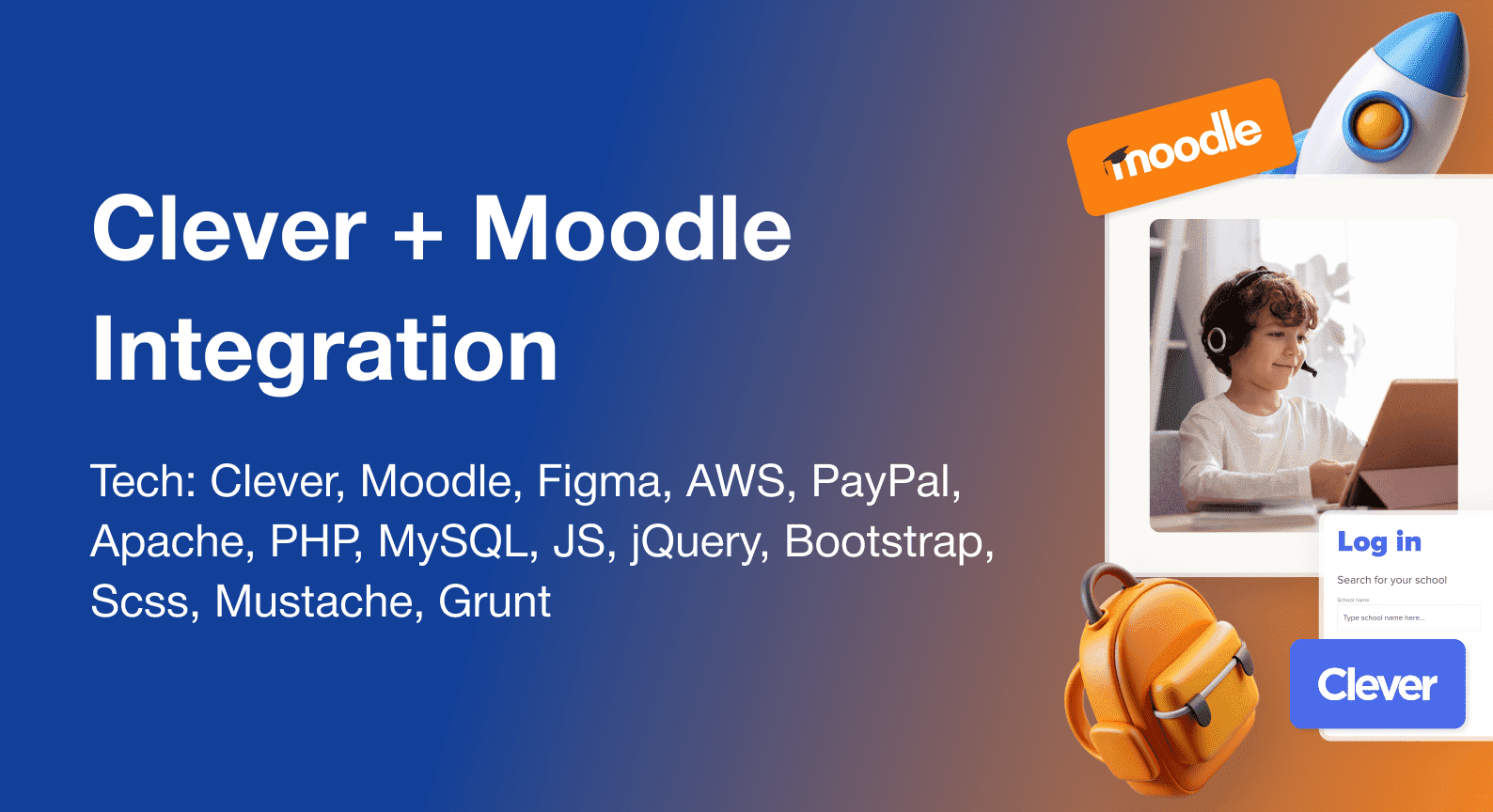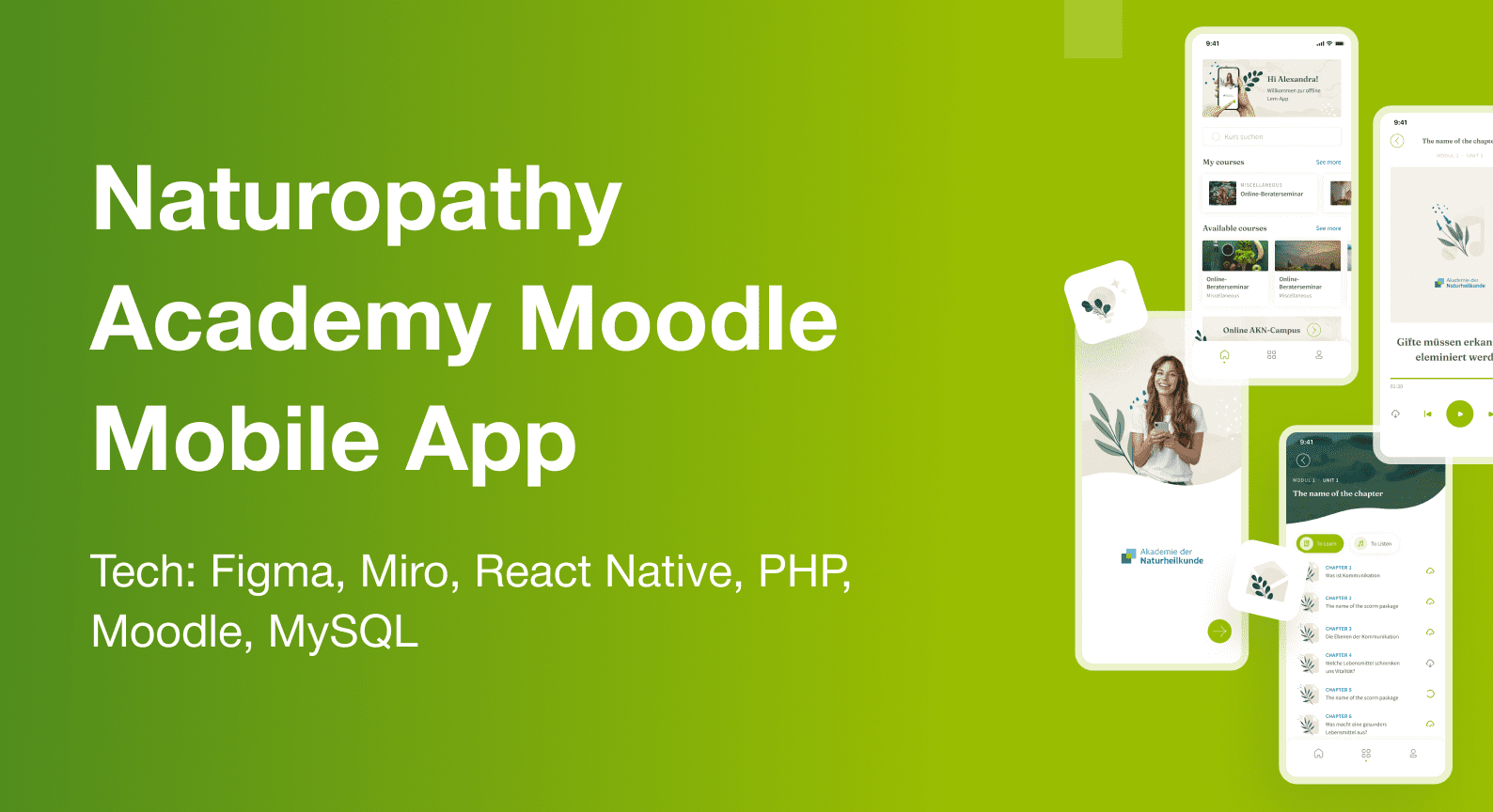Tips
Tutorials and technical solutions for developers, designers, marketers and other specialists.
Widgets in WordPress
Widgets in WordPress are small blocks of content or functionality that can be added to various areas of a website, such as sidebars and footers. They can be used to display things like recent posts, categories, and search forms. Here are some tips on how to work with widgets in WordPress: Start by familiarizing yourself […]
PHP WordPress Version Output
If you’re working with WordPress, it’s essential to know which version of the platform you’re running. Fortunately, WordPress provides a global variable called $wp_version that stores this information. In this article, we’ll look at how you can use the PHP code: to output the current version of WordPress on your site. To use this code, […]
PHP WordPress Navigation Menu
There is a function in WordPress that displays a navigation menu on your website – wp_nav_menu(). By default, it displays the menu assigned to the “Primary” location in the WordPress dashboard, but you can specify a different menu or customize the output by passing various arguments to the function. Here is an example of how […]
WordPress bloginfo URLs
The bloginfo() function is a WordPress function that displays information about the current WordPress site. The parameters you provided are all options for the bloginfo() function that retrieve different URLs for the site. Here is a brief explanation of each parameter: pingback_url: This parameter retrieves the URL for the pingback XML-RPC file. Pingbacks are a […]
WordPress PHP functions
These are all functions in the WordPress PHP programming language that allow you to display various information about your WordPress site. Here is what each of these functions does: bloginfo(‘name’) – Displays the name of your site as set in the WordPress dashboard under Settings > General. bloginfo(‘description’) – Displays the site’s tagline as set […]
How to customize “Add to Card” Button Text
This code adds two filters to customize the text of the “Add to Cart” button in WooCommerce. The first filter applies to the Shop page and other archive pages, while the second filter applies to single product pages. The function ‘custom_add_to_cart_price’ accepts two arguments: ‘$button_text’ and ‘$product’. For variable products (products with multiple options, such […]