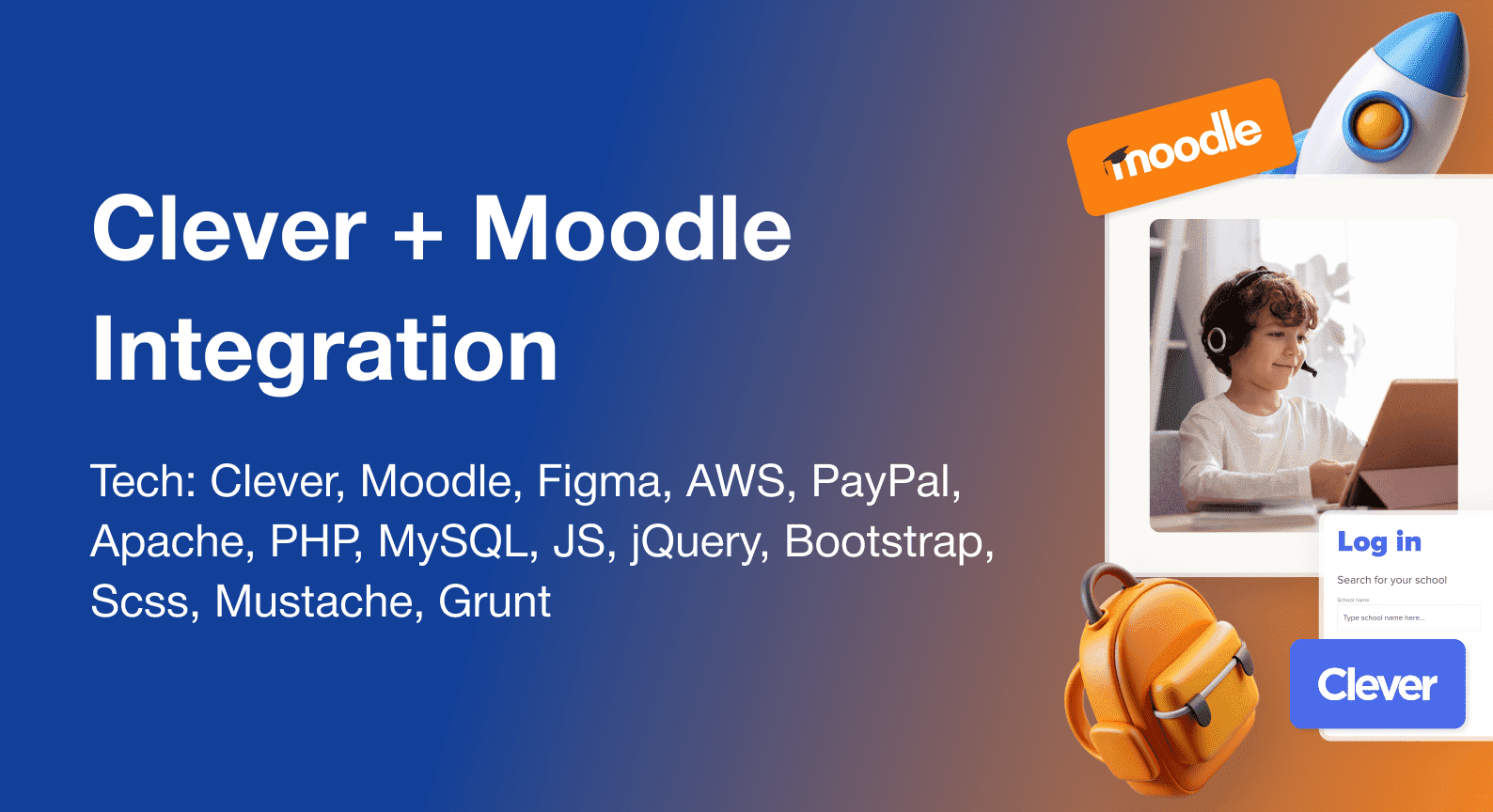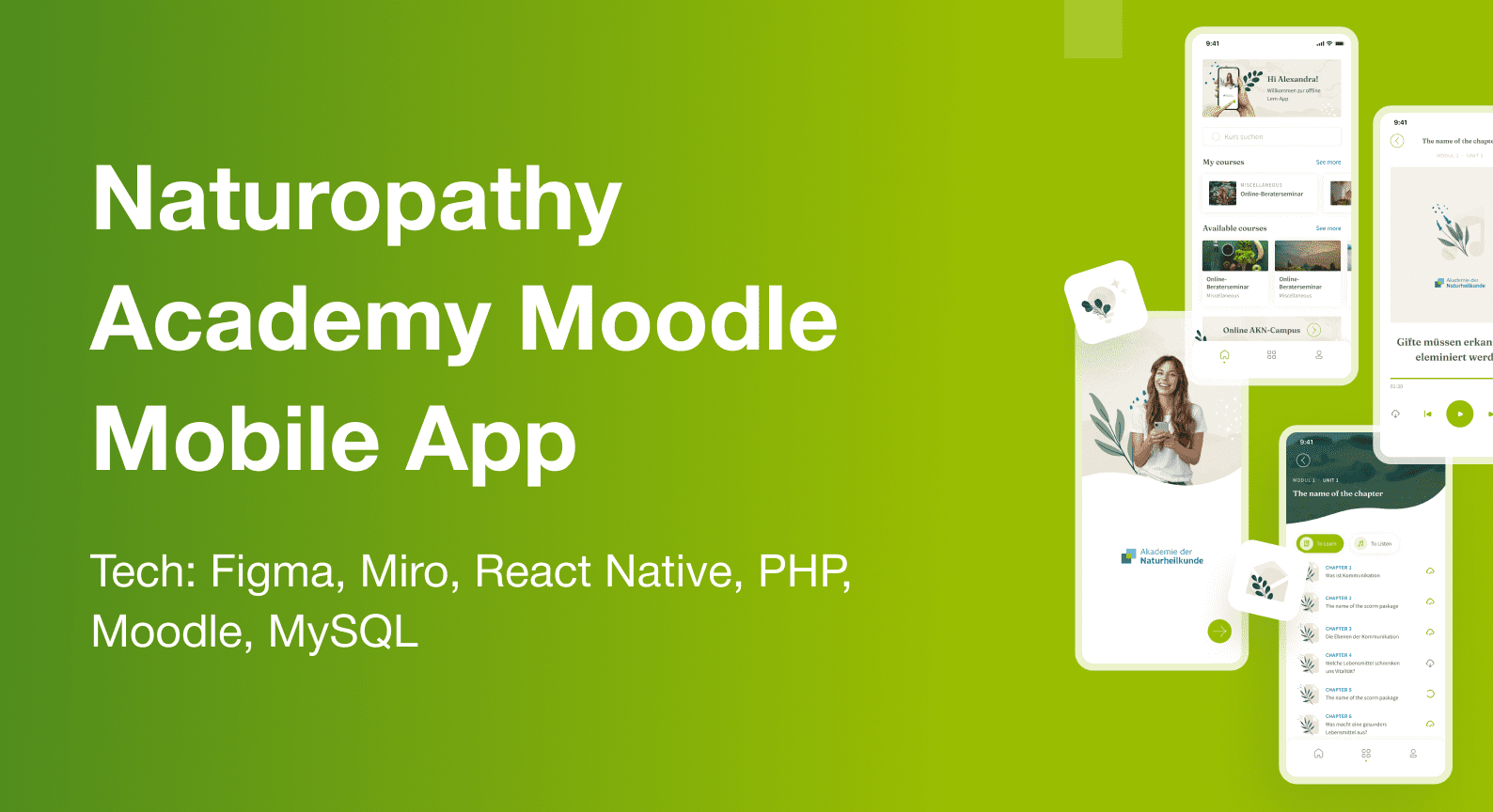Tips
Tutorials and technical solutions for developers, designers, marketers and other specialists.
Distributions in Drupal
In Drupal, a distribution refers to a convenient package consisting of Drupal core, contributed modules, themes, and configurations. It allows for effortless installation, enabling the creation of specific types of websites quickly. Distributions are specifically designed for various use cases, such as building news websites or e-commerce platforms. Examples of popular distributions include: Drupal Commerce: […]
Drupal modules to create feedback
In Drupal, there are several modules that can be used to create feedback forms and surveys. Some popular options include: Webform This module allows you to create forms and surveys using a drag-and-drop interface, and it includes a wide range of form elements and options. The Webform module in Drupal allows site administrators to create […]
Advantages and Disadvantages of Drupal
Drupal is a popular open-source content management system that is known for its flexibility and scalability. It has been widely adopted by organizations of all sizes and has a reputation for being a secure platform. However, as with any technology, there are both advantages and disadvantages to using Drupal. In this text, we will explore […]
Views module in Drupal
Views module in Drupal is a powerful tool that allows site administrators to create custom lists of content, users, or other data stored on the website. It allows you to select the fields to display, filter the results, and sort the output. Views can be used to create lists of content, galleries, tables, and even […]
How to search Drupal With Google
In the address bar, type “site:drupal.org” followed by your search terms, and press Enter. This will search all of Drupal.org using Google. To set up a Firefox shortcut for searching Drupal.org using Google, follow these steps: Open Firefox and go to the Drupal.org homepage. Right-click on the site search bar and select “Add a Keyword […]
How to create Drupal HTML Help Block
To create an “HTML help” block in Drupal and assign it to appear only on “node/edit” and “node/add” pages, follow these steps: Navigate to the “Structure” menu and click on the “Blocks” link. Click the “Add block” button. In the “Block description” field, enter a name for the block, such as “HTML help.” In the […]