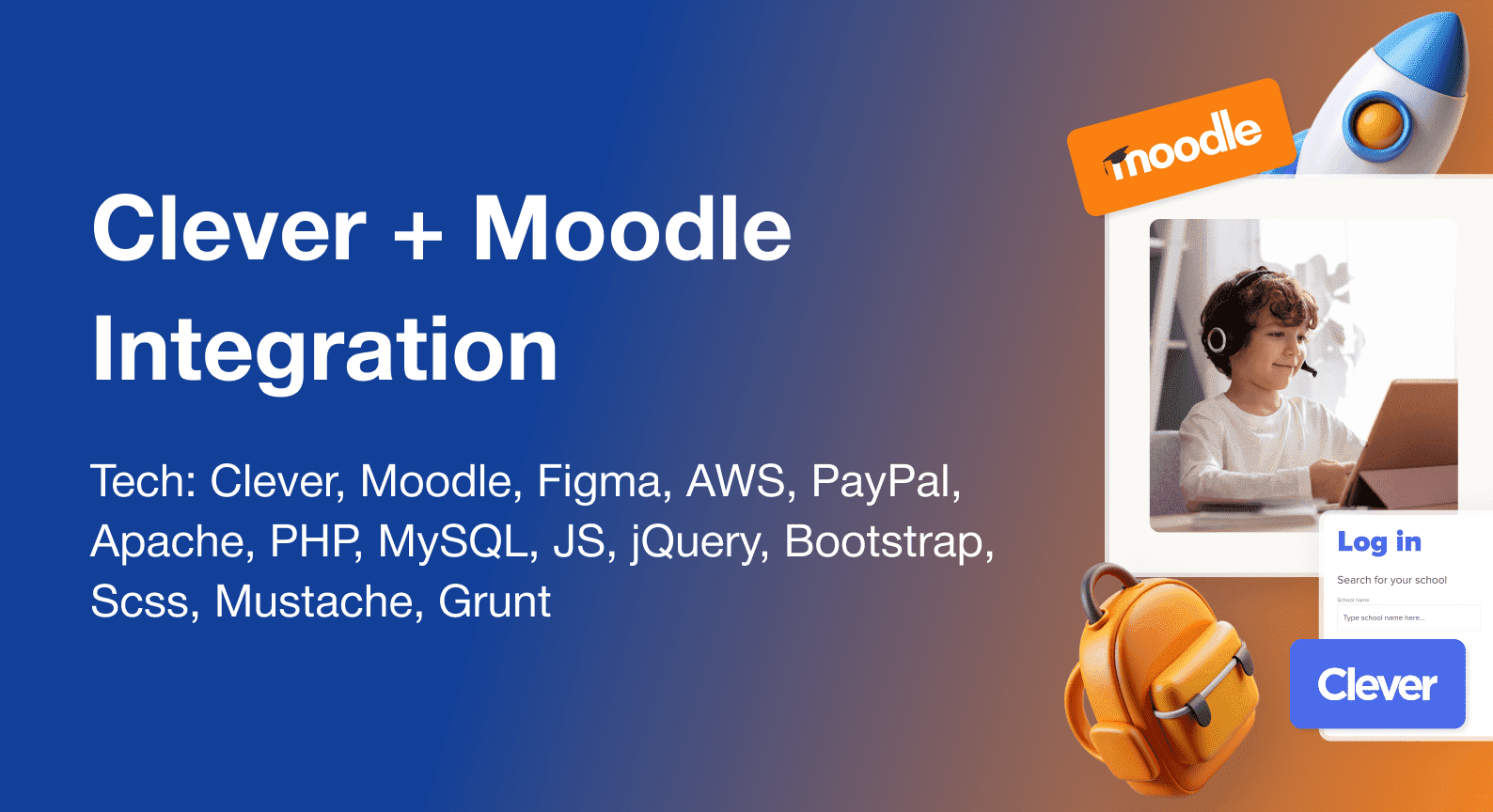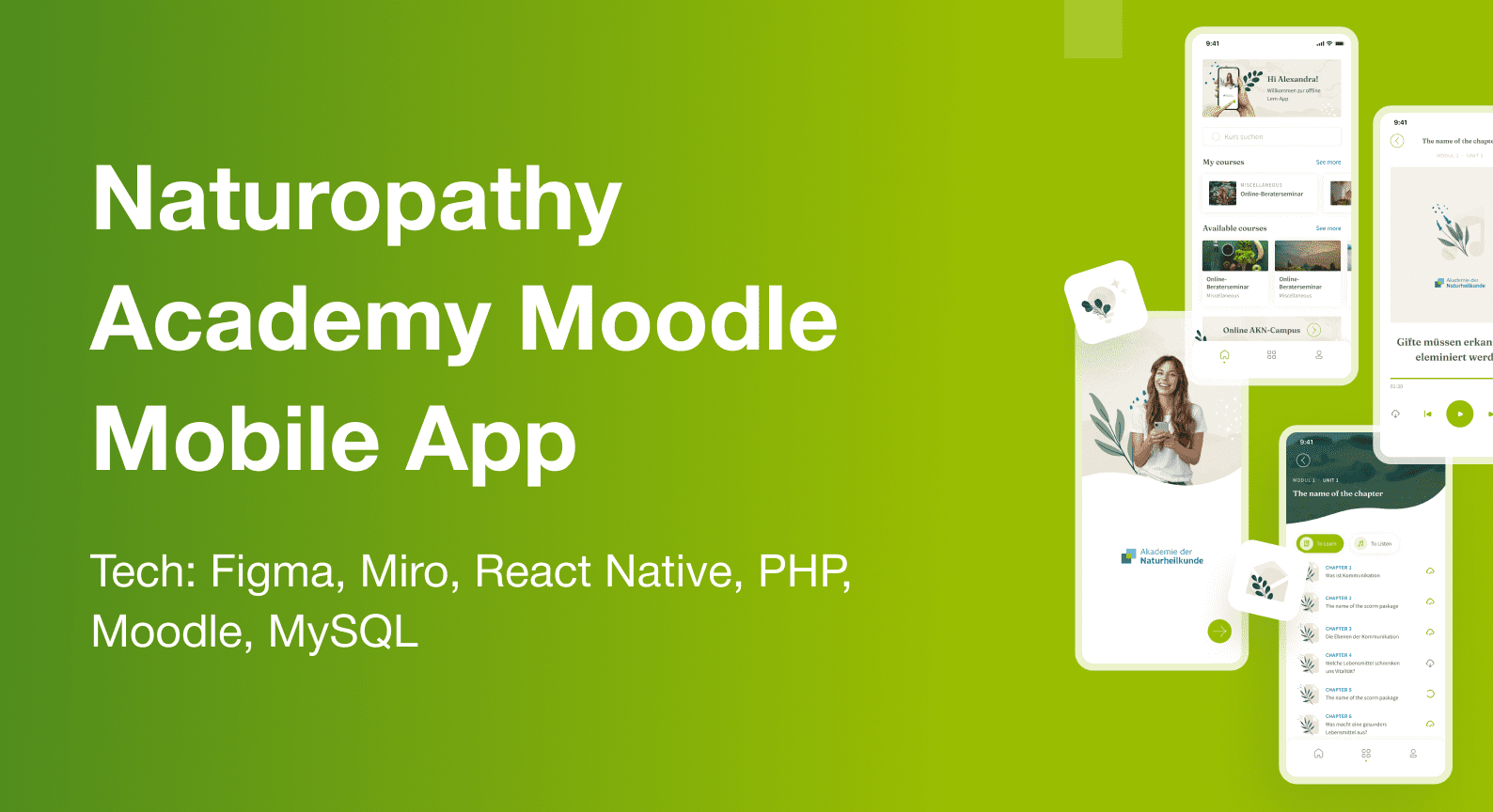How to search Drupal With Google
Feb 06, 2023
0

Victoria
Full-Stack Drupal developer
In the address bar, type “site:drupal.org” followed by your search terms, and press Enter. This will search all of Drupal.org using Google.
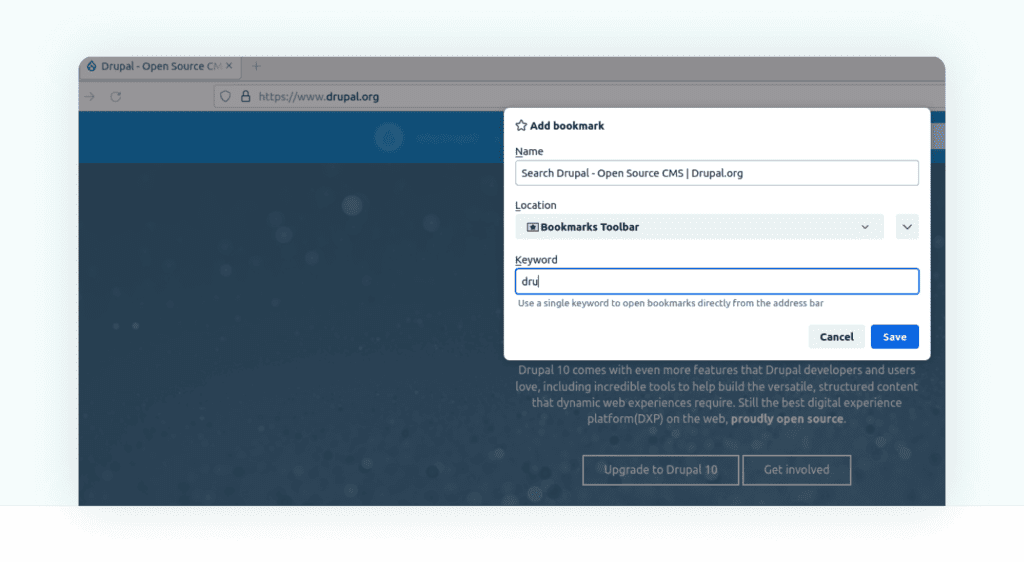
To set up a Firefox shortcut for searching Drupal.org using Google, follow these steps:
- Open Firefox and go to the Drupal.org homepage.
- Right-click on the site search bar and select “Add a Keyword for this Search” from the context menu.
- In the “Keyword” field, type a shortcut that you want to use to search Drupal.org, such as “dru”.
- Click “Save” to create the shortcut.
From now on, you can use the shortcut “dru” followed by your search terms to search Drupal.org using Google. For example, if you want to search for “modules”, you can type “dru modules” into the address bar and press Enter.
You can also use the API documentation search at api.drupal.org to find information about Drupal APIs. Simply go to api.drupal.org/apis and enter your search term in the search box. This will search the API documentation for your search term and display a list of relevant results.