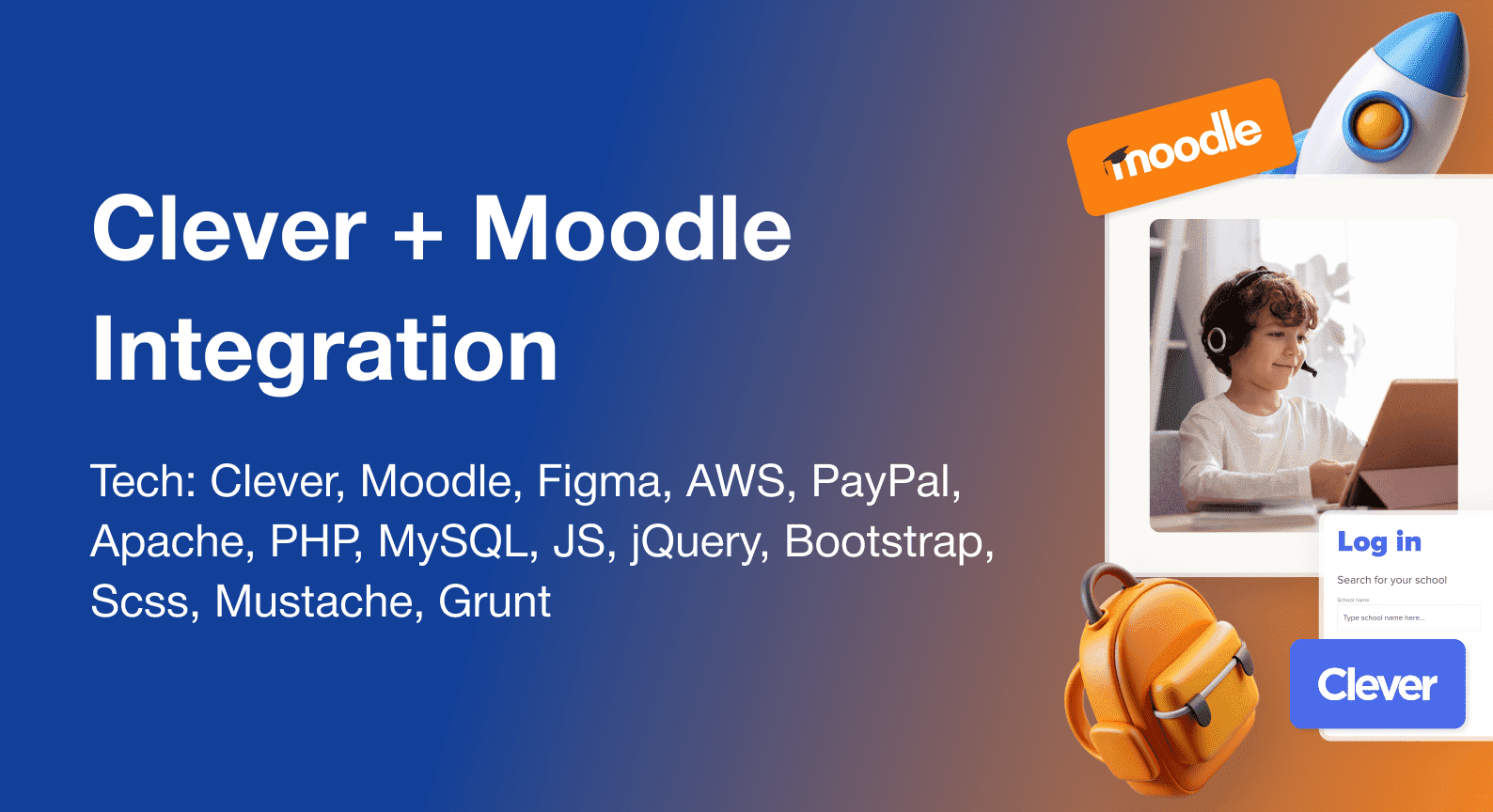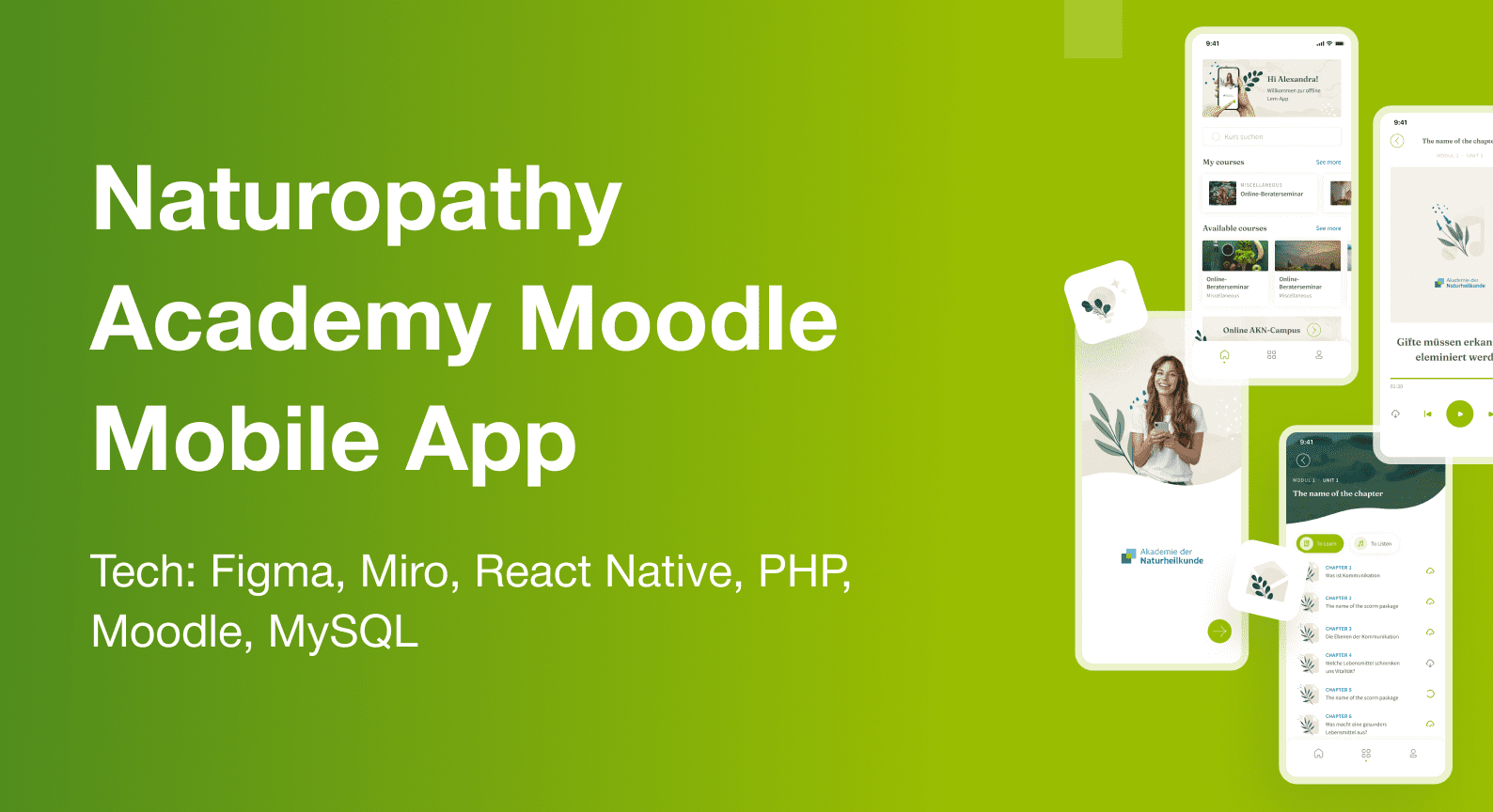Views module in Drupal
Feb 10, 2023
0

Victoria
Full-Stack Drupal developer
Views module in Drupal is a powerful tool that allows site administrators to create custom lists of content, users, or other data stored on the website. It allows you to select the fields to display, filter the results, and sort the output.
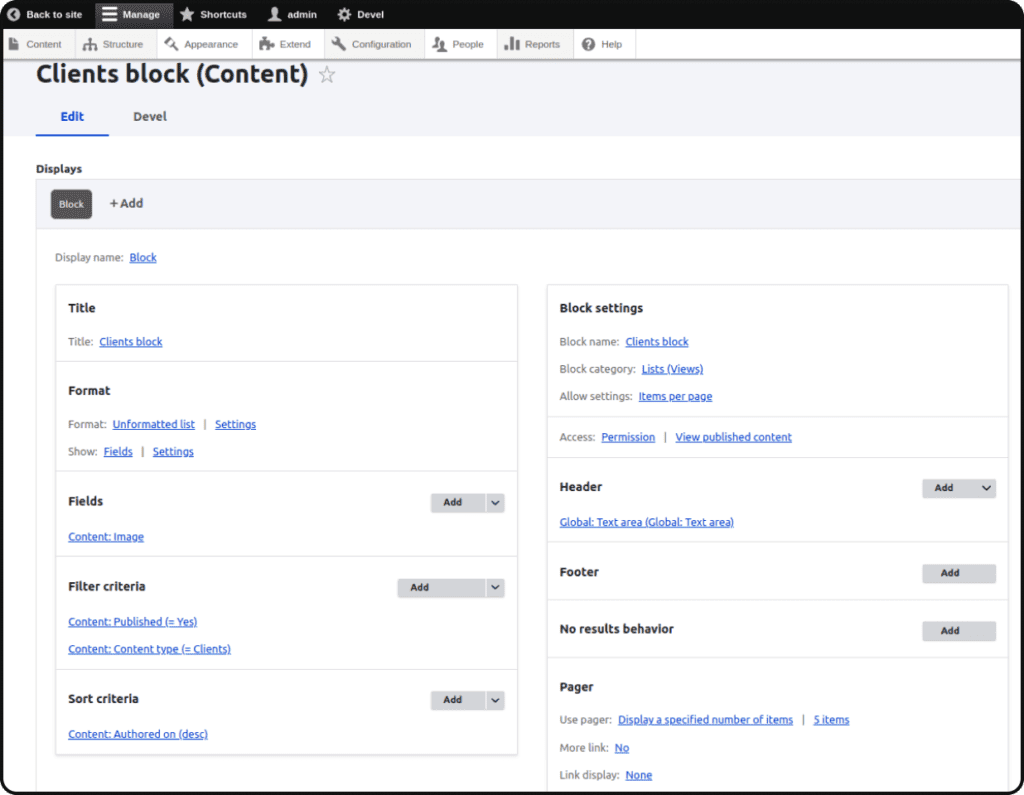
Views can be used to create lists of content, galleries, tables, and even custom pages. It is one of the most popular and widely used modules in Drupal, and is often used in conjunction with other modules to create complex and dynamic websites.
In Drupal, the Views module allows you to create customized lists and displays of content stored in your website’s database.
To create a view:
- navigate to the “Structure” section of your Drupal site’s administration menu
- select “Views”
- create a new view by clicking the “Add view” button.
You can then configure the view by selecting the type of content you want to display, the fields you want to include, and the layout and format of the view. Once you have configured the view, you can save it and then display it on your website by adding it to a menu or by using a block.
The Views module in Drupal allows users to create and manage database queries, and display the results in a variety of ways, such as lists, tables, and graphs. It uses a web-based interface, which makes it easy for non-technical users to create and manage views. They can also be used to create custom pages, blocks, and RSS feeds. The module is highly configurable, with options to sort, filter, and format the results, as well as to provide pagination and caching.
If you’re looking to unlock the full potential of your Drupal site, mastering the Views module is a must. Whether you’re building a simple blog or a complex web application, Views can help you present your content in a meaningful and engaging way. This module is so useful and popular that since Drupal 8 it has been included in the core.