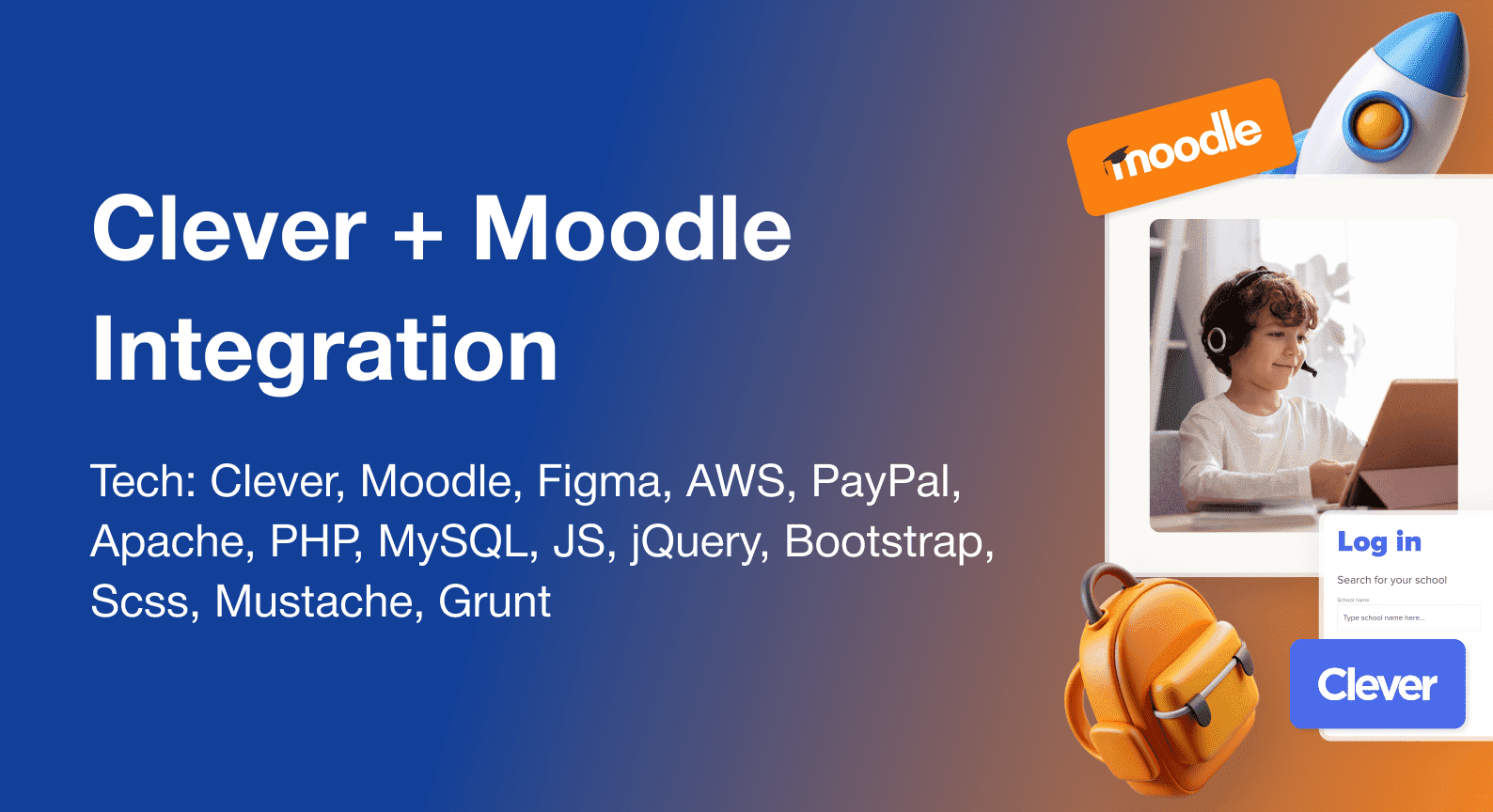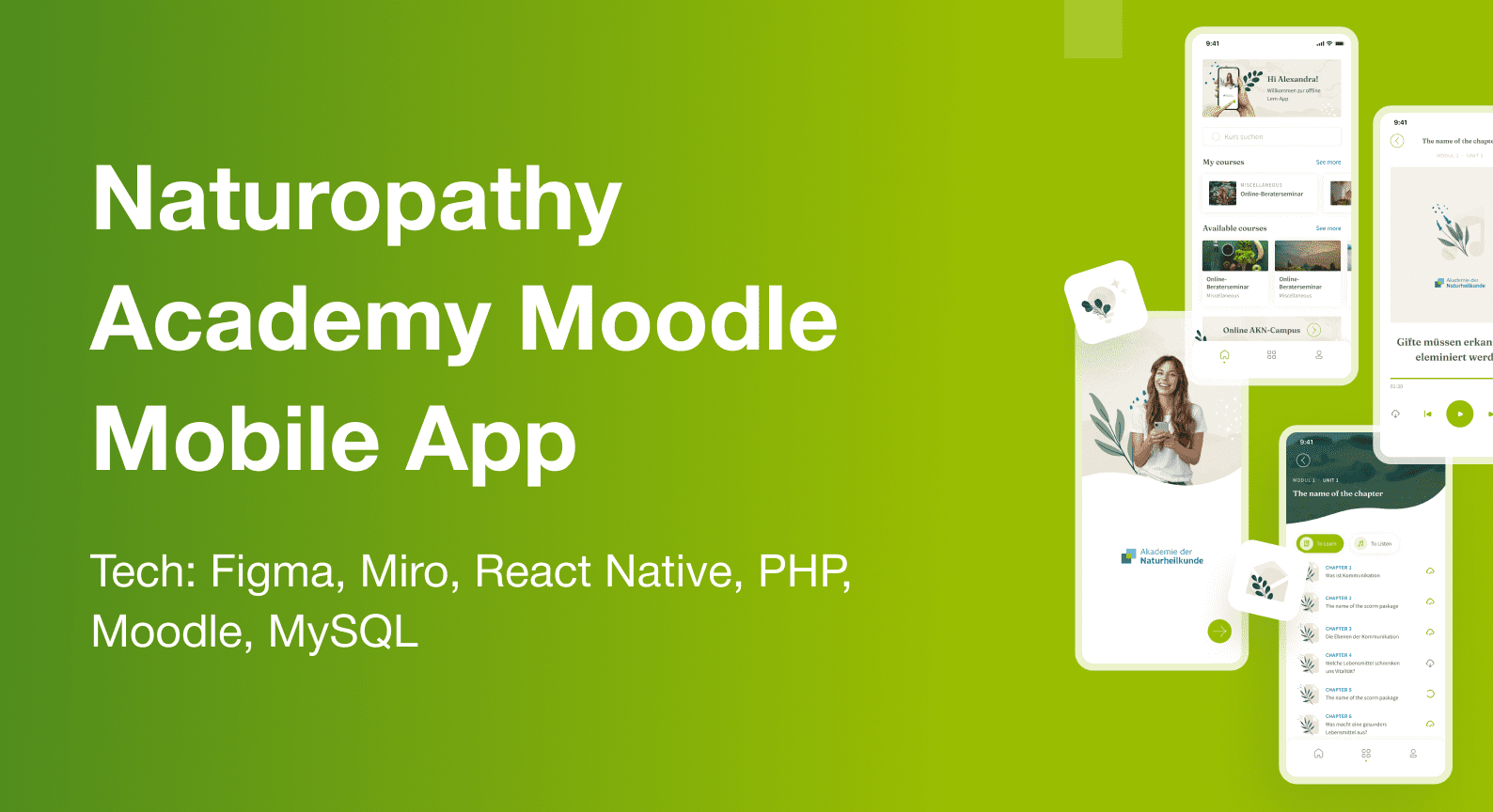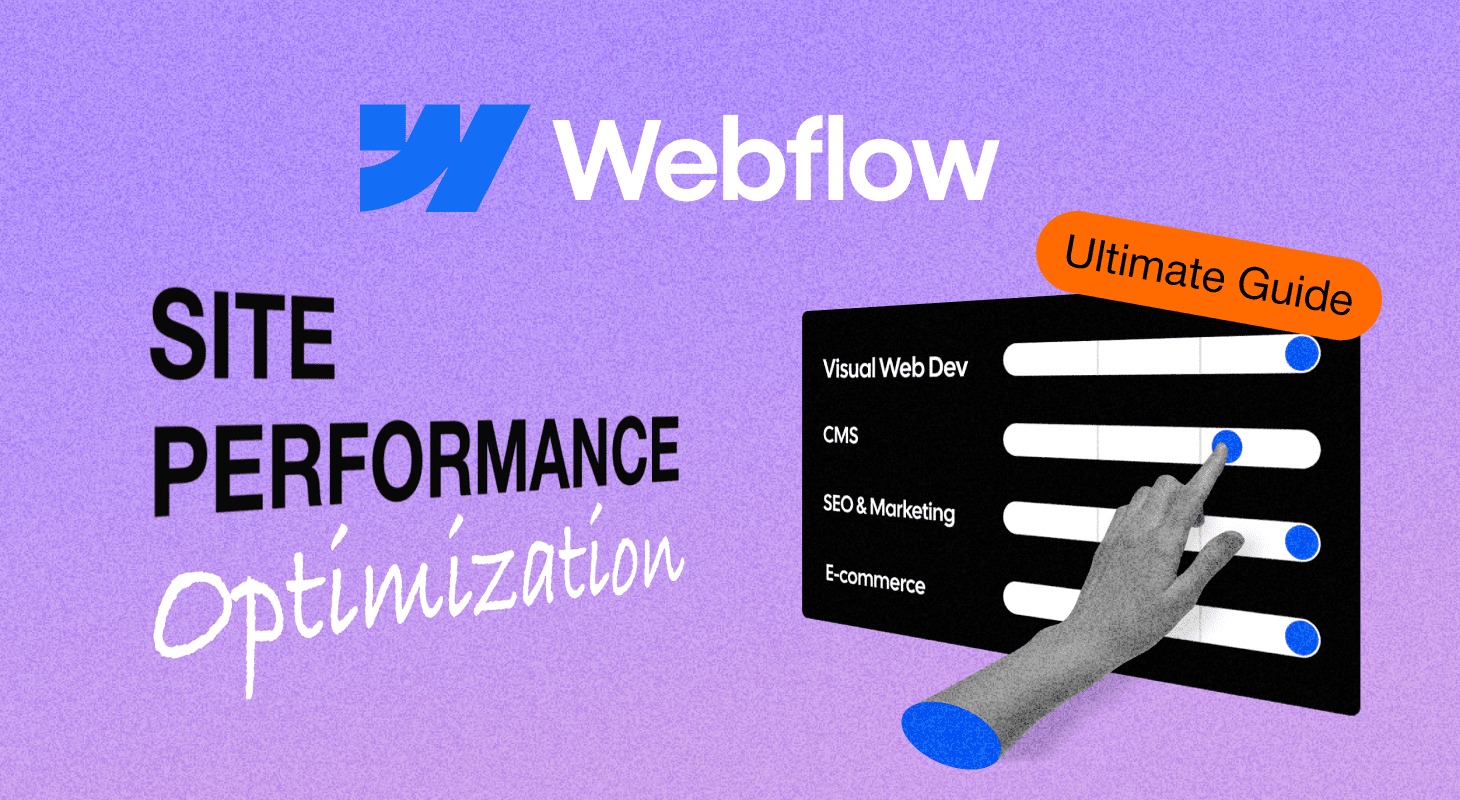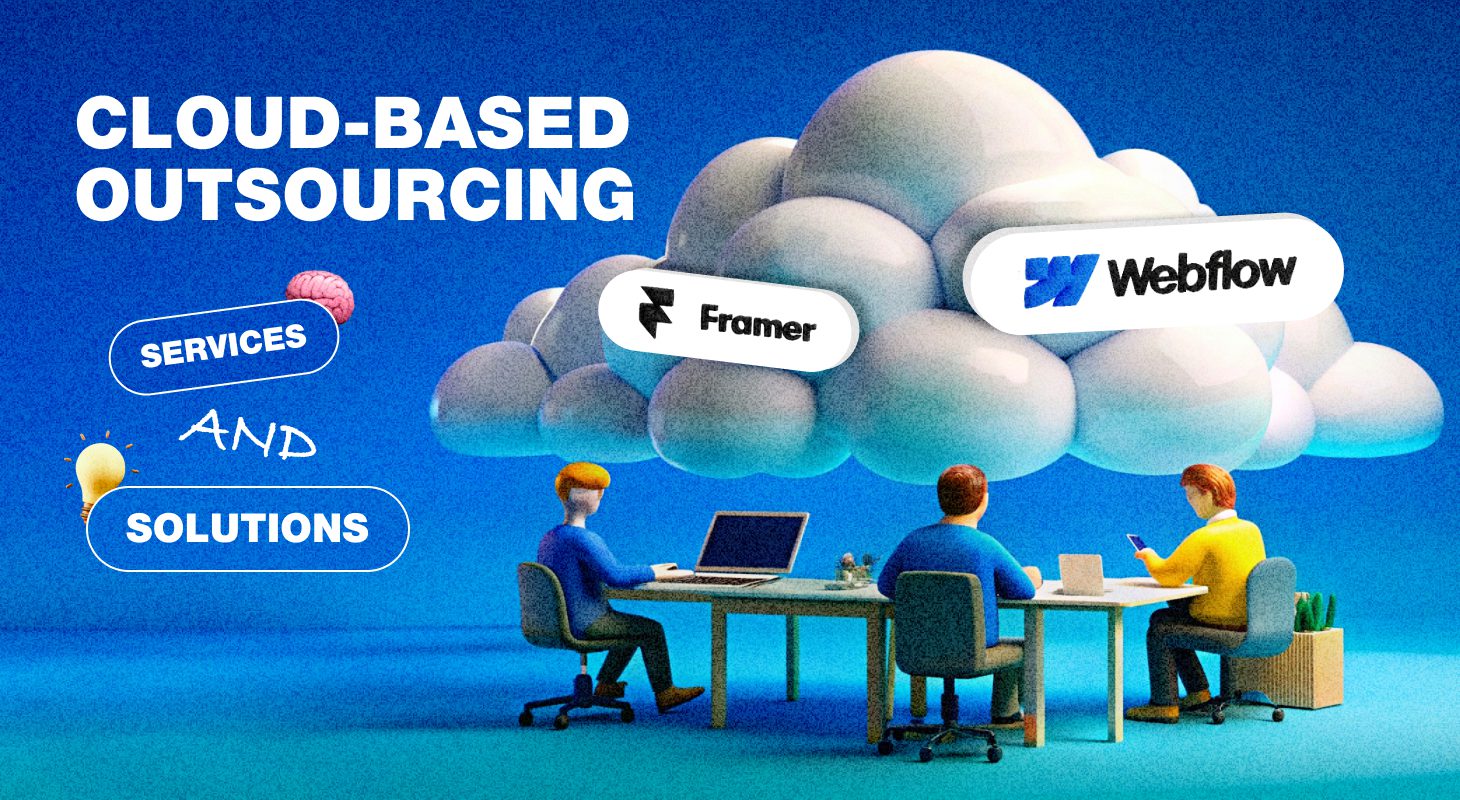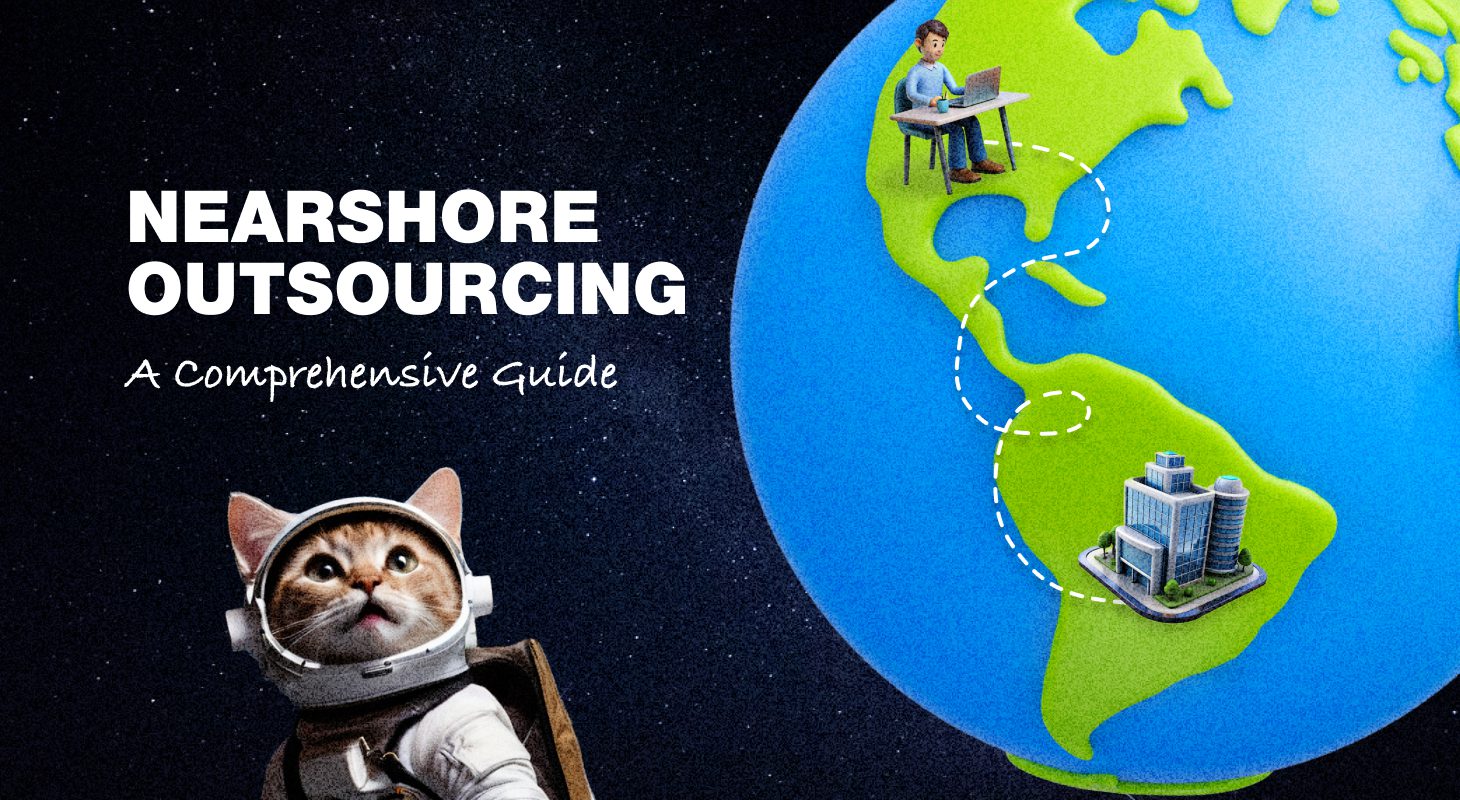Webflow vs. WordPress Honest Review: Choosing the Best Website Builder
Apr 29, 2024
24 min read

Kseniya
Project Manager

Firms are trading in a market where almost 60% of the world’s commerce is influenced or done directly online, a far different picture than what it was ten years ago. This shift has chosen a digital platform as one of the most strategic decisions a business must make.
This article seeks to go beyond the scope of just comparing Webflow with WordPress as tools. This is a further attempt to understand the strategic bearing these two platforms bring to bear over businesses currently seeking to enhance their online footprint. The intention is to guide and be helpful in the choice that would be sufficiently well-informed for the long-term business goal and market positioning. In the growing and changing digital marketplace, the difference in this choice of an absolutely accurate platform can mean all of the difference to a company’s innovation, competition, and potential success in what is now an ever-crowding online environment.
WordPress vs Webflow: Overview
WordPress and Webflow are both powerful platforms for website creation, yet they serve distinctly different types of users and needs. WordPress, the more established of the two, powers a significant portion of the web. It’s renowned for its flexibility, supported by a vast array of plugins and themes that allow users to extend functionality and customize designs extensively. This makes it a preferred choice for users who need a customizable platform.
Webflow, on the other hand, positions itself as a more design-centric platform, offering a visual interface that lets users design and publish websites without writing code. It appeals particularly to designers who want precise control over the website’s appearance without delving into the complexities of HTML, CSS, and JavaScript. Webflow’s structured approach to design and development streamlines the process, making it easier to implement responsive design and animations.
The key difference lies in their core audiences and the level of customization each platform offers. WordPress, with its open-source nature, provides a deeper level of customization through plugins and editing of the core files, which is ideal for those who have some technical skills or resources. Webflow, while less flexible in terms of third-party integrations, offers a streamlined, code-free experience that can significantly speed up the design process, though it may sometimes limit more complex functionalities unless one opts to use custom code.
Basic features comparison
|
WordPress |
Webflow |
|
|---|---|---|
|
Core Focus |
Content management |
Design-focused |
|
User Interface |
Dashboard |
Visual editor |
|
Customizability |
Plugins/Themes |
No-code limits |
|
SEO Tools |
Extensive with plugins |
Built-in options |
|
E-commerce Support |
Plugins |
Integrated |
|
Pricing |
$4 to $25-plus per month |
$14 to $39 per month
|
|
Community Support |
Vast community |
Growing community |
WordPress vs Webflow: Detailed Comparison
In the detailed comparison, we will review WordPress and Webflow, offering insights to help you determine which platform is best suited for building and managing a website.
User Interface and Ease of Use
WordPress offers a user-friendly interface that caters well to beginners and advanced users alike. The platform uses a traditional content management system approach with a backend dashboard that manages posts, pages, media, and settings. WordPress’s strength lies in its familiarity and extensive user base, making it a go-to for users seeking a wide range of functionalities augmented by plugins.
Content management system philosophy of providing an accessible interface design and user experience is evident from its inception as a simple blog publishing system. Over time, WordPress has evolved into a comprehensive site development framework that can address the diverse needs of websites, ranging from simple blogs to complex corporate websites.
Webflow provides a more intuitive visual editor that allows users to design their websites in real-time, seeing changes as they edit. Its platform integrates the technical depth of front-end coding with a visually intuitive interface, creating a unique blend that appeals to both designers without coding expertise and developers seeking rapid prototyping capabilities.
Interface is the embodiment of its core focus: empowering designers to build professional, responsive websites visually. The interface is divided into several key areas that support an intuitive design and development process:
- Canvas, where users directly design and manipulate the layout. This real-time visual editor allows for immediate drag-and-drop placement of elements, akin to traditional graphic design software but with the output being functional HTML and CSS.
- The style panel offers CSS styling options. Designers can adjust properties like typography, color, spacing, and other CSS styles in a manner that reflects the workflow of a traditional design tool.
- The Navigator allows users to see the hierarchy of HTML elements. This feature enhances manageability and ease of access to various components of the website structure.
For advanced users, Webflow offers the ability to insert custom HTML, CSS, and JavaScript, thus not limiting experienced developers who may need to go beyond the visual editor’s capabilities.
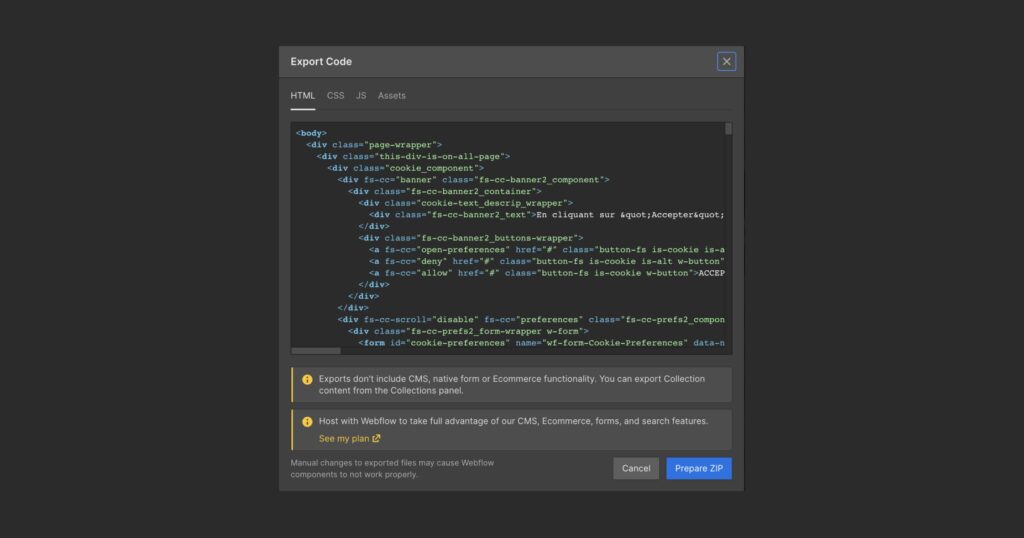
The platform encourages designers to consider accessibility from the outset, offering a range of options to ensure websites meet international accessibility standards. These include semantic HTML5 elements, ARIA roles, and features to enhance keyboard navigation and screen reader support. The platform’s user interface is designed to perform seamlessly across different devices, facilitating web management tasks on both desktops and mobile devices.
Customization Capabilities
The WordPress allows complete customization of nearly every aspect of a website through PHP, HTML, CSS, and JavaScript editing. At the core customization features are its themes and templates, which number over 10,000. These themes cater to an array of professional and personal web projects by offering foundational designs that are both adaptable and user-friendly. Most themes are equipped with responsive design capabilities, ensuring optimal display on all devices.
For more advanced users, WordPress allows deep customization of a site’s look and functionality. The availability of over 55,000 plugins means that nearly any desired functionality can be integrated, albeit at the cost of potentially increasing the complexity of the user interface.
While Webflow also offers extensive customization options, its strength lies in its design-first approach, providing designers with the tools to create bespoke animations and interactions directly within the platform. However, the extent of customization through coding is not as deep or broad as with WordPress, primarily focusing on CSS and HTML.
E-Commerce Functionality
WooCommerce, the premier e-commerce plugin for WordPress, is the core functionality of WordPress to support online stores. As of 2024, WooCommerce is responsible for powering over 3.6 million websites, making it one of the most widely adopted e-commerce solutions globally. This plugin integrates seamlessly with WordPress, providing users with the tools needed to sell both physical and digital products.
The strength of WordPress as an e-commerce platform lies in its high customizability, powered by themes and plugins:
- There are thousands of e-commerce-specific themes designed to optimize user experience and conversion rates. These themes are fully customizable, allowing brands to maintain a consistent identity and tailor user experiences to meet specific market demands.
- WordPress with WooCommerce can scale with business growth, from small startups to large enterprises, supporting an increasing number of products and higher traffic volumes without compromising performance.
Security in transactions and data handling is paramount in e-commerce. WordPress supports secure payment processing with options like PayPal, Stripe, and Square through WooCommerce. Ensuring secure transactions, WordPress sites often incorporate SSL certification, which encrypts data transfers, protecting customer information. Additional security measures can be bolstered by plugins such as Wordfence and Sucuri, which safeguard against vulnerabilities and threats.
Webflow’s approach empowers users to create custom shopping experiences without compromising on functionality—setting a benchmark in the industry where the average cart abandonment rate is close to 70%.
Users can start with a blank canvas and design every element of their e-commerce site within the Webflow editor. This includes everything from homepage layouts to checkout processes, which can be tailored to optimize customer journeys and increase conversion rates.
The platform supports dynamic product displays and comprehensive inventory management, which is essential as businesses scale and diversify their offerings. Unlike many competitors, Webflow allows for intricate product variations and real-time inventory updates, essential features as e-commerce businesses report managing an average of 1,500 SKU.
Webflow ensures secure transaction processing by integrating with multiple payment gateways that accept a variety of payment methods, including major credit cards and digital wallets. In 2024, security remains a top priority, and Webflow adheres to the latest PCI DSS standards to safeguard customer data, a critical feature given that 46% of businesses have experienced some form of data breach in the past two years.
SEO Capabilities
WordPress is a highly regarded platform in the field of search engine optimization (SEO), primarily due to its robust architecture and extensive suite of SEO tools and plugins. This content management system is designed to facilitate high visibility in search engine results, making it an invaluable asset for businesses aiming to enhance their digital footprint.
At its core, WordPress is structured to support fundamental SEO best practices. It generates code that adheres to web standards compliance, providing a clean, search engine-friendly markup that allows spiders from search engines like Google and Bing to efficiently crawl and index the site’s content. This foundational compatibility is crucial for achieving good search rankings.
WordPress supports the customization of URL structures, often referred to as permalinks. Users can easily set their URLs to include words that reflect the content of their posts or pages (commonly known as pretty permalinks), which improves usability and context for search engines. This capability is significant as search engines attribute a higher value to URLs that contain keywords relevant to the content, thus improving the content’s visibility and relevance in search results.
The platform allows for direct manipulation of title tags and meta descriptions via its interface or through plugins. These elements directly influence click-through rates from search engine results pages. Title tags serve as a primary cue about the page’s content, while meta descriptions provide a concise summary that can entice users to click through to the website.
Webflow places a strong emphasis on clean, semantic HTML5 code. This is beneficial for search engines, as it allows them to understand the structure of the content more effectively. Webflow automatically structures HTML5 elements in a way that emphasizes content hierarchy and readability, which are important factors for search engine algorithms. Proper use of header tags and other HTML elements enhances the ability of search engines to index the site content, thus improving the site’s organic search potential.
The platform automatically optimizes images and serves them via a content delivery network (CDN), reducing load times and improving site responsiveness. Additionally, Webflow allows designers to leverage modern image formats and lazy loading, further enhancing page speed.
Webflow generates sitemaps for websites, helping search engines discover and crawl all pages efficiently. The platform also allows for easy management of robots.txt files, giving users control over how search engines crawl and index their site content. These files can be adjusted directly within the Webflow project settings, streamlining the process and ensuring that search engines are kept up-to-date with the site’s structure.
In summary, Webflow’s SEO capabilities are deeply integrated into its platform, providing users with powerful tools to optimize their sites effectively.
Performance
The performance of WordPress websites can differ significantly based on several factors. Better hosts provide faster and more reliable service. Additionally, the quality and quantity of plugins can affect site speed—too many plugins or poorly coded plugins can slow down a website. Themes also play a part; some are designed for high efficiency, while others can bog down performance. Although WordPress is highly scalable, achieving optimal performance usually involves regular maintenance, such as updating plugins and themes, optimizing images, and caching content. This flexibility allows WordPress to handle everything from small blogs to large, high-traffic sites, but it does require a hands-on approach to performance optimization.
Webflow is designed to optimize performance out of the box. It provides hosting as part of its service, which includes access to a global Content Delivery Network (CDN) that speeds up load times for international audiences. Additionally, Webflow handles scaling automatically, so the platform can support high traffic volumes without requiring manual intervention. This makes it an attractive option for users who need reliable performance but do not have the expertise or desire to manage technical hosting details. Since Webflow also minimizes the need for plugins by providing many built-in features, it generally maintains a high performance level without the additional overhead seen in WordPress setups. This streamlined approach is particularly beneficial for designers and teams looking to launch sites quickly while ensuring they run smoothly under varying load conditions.
Pricing
WordPress offers a variety of plans, each with different features and limitations to accommodate the range of users from hobbyists to large enterprises.
The breakdown of the available plans as of 2024:
1. Personal Plan – Starter
Approximately $4 per month, billed yearly.
Features: Includes a free domain for one year (if billed annually), removes WordPress.com ads, provides email and live chat support, and access to premium themes. It also offers 6 GB of storage.
Best For: Hobbyists or individuals looking to build a more professional personal website without a significant investment.
2. Premium Plan – Explorer
Around $8 per month, billed yearly.
Features: Includes all features of the Personal plan plus advanced design customization (custom CSS), the ability to monetize the site through ads, and access to premium widgets. Provides 13 GB of storage and simple Google Analytics integration.
Best For: Freelancers, professional bloggers, and small businesses looking to expand their reach and customization.
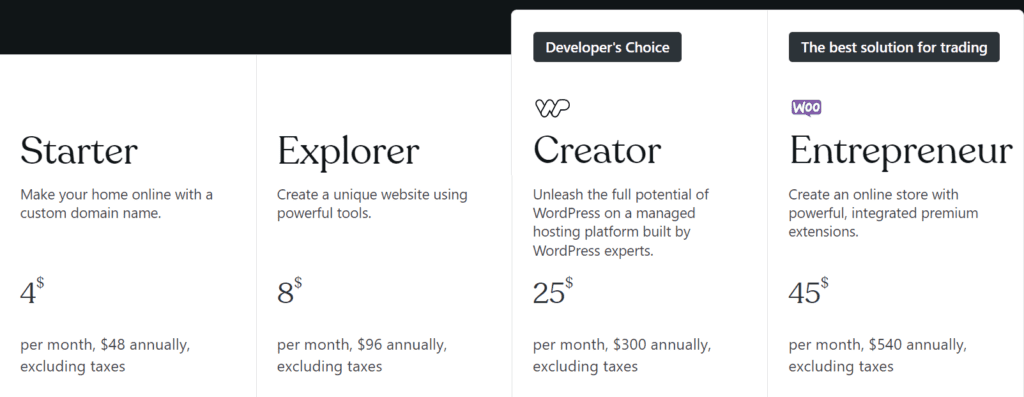
3. Business Plan – Creator
Approximately $25 per month, billed yearly.
Features: Includes all features from the Premium plan with unlimited access to premium themes, 200 GB of storage, and the ability to install plugins and themes from outside the WordPress.com ecosystem. Also offers SEO tools, automated backups, and SFTP (Secure FTP) and database access.
Best For: Small to medium-sized businesses requiring more extensive site functionality, full theme customization, and advanced plugins.
4. E-Commerce plan – Entrepreneur
Around $45 per month, billed yearly.
Features: Tailored for online stores, this plan includes all Business plan features plus integration for payment gateways, customizable shipping options, and premium integrations for eCommerce solutions like WooCommerce. Provides tools for product listings, customer reviews, and promotional campaigns.
Best For: Online stores and businesses looking to operate full-scale e-commerce operations with WordPress.
Webflow offers a diverse range of plans. Selecting the optimal plan requires a deep understanding of the specific features included in each tier and how they align with your project’s requirements and your overarching business goals.
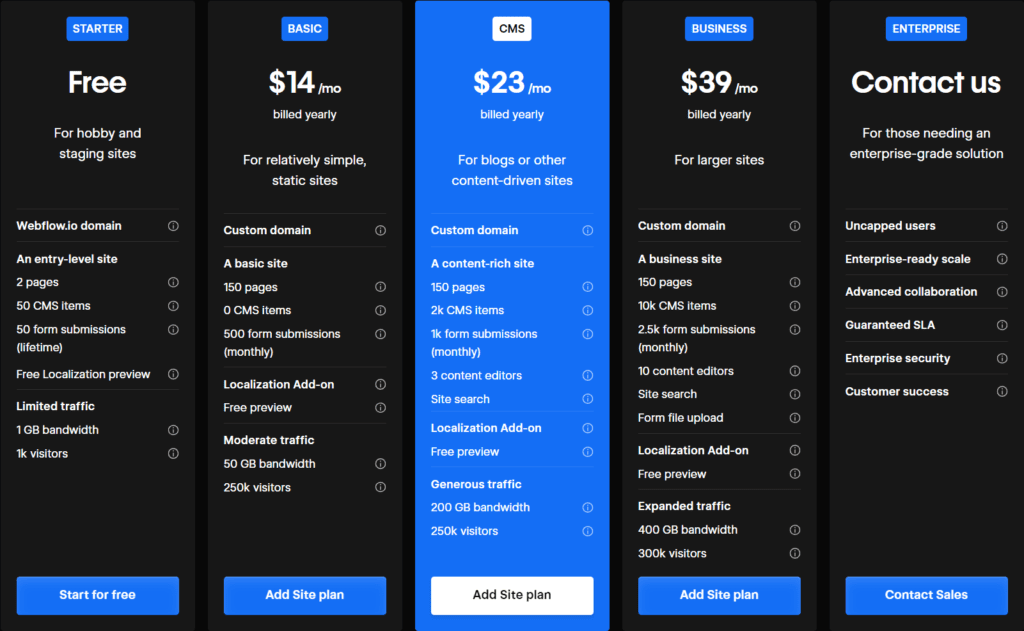
Free Plan
Price: Free
The Free plan serves as an excellent entry point for those who want to build simple, static websites with minimal content, such as personal portfolios, landing pages, or brochure-style websites. With the Free plan, you can create up to two static pages, manage a limited amount of content (up to 50 CMS items), and access basic design customization options. However, your website will display Webflow branding, and you won’t have access to advanced features like custom code embeds, dynamic content, or advanced SEO tools.
Basic plan
Price: 14$/month
Free plan offers but aren’t quite ready for the robust features of the CMS plan.
With the Basic plan, you can connect your custom domain, giving your website a professional online presence. You can create up to 150 static pages, which is ample space for building a comprehensive website structure for brochure-style websites, small business sites, or personal portfolios. While it doesn’t include any CMS items for dynamic content management, it does allow for 500 form submissions per month, enabling you to collect leads or feedback from your visitors.
CMS plan
Price: Starts at $23/month
The CMS plan is ideal for content-driven websites and blogs. This plan allows you to create up to 150 static pages and manage a substantial amount of content (up to 2,000 CMS items) across various content types. You gain access to all of Webflow’s design features, enabling you to create a truly unique and visually stunning website. Additionally, you can connect your own custom domain, implement a site search feature, and password-protect specific pages or sections of your website. The CMS plan also provides advanced SEO settings, including 301 redirects, sitemaps, and custom meta descriptions, allowing you to optimize your website for search engines.
Business Plan
Price: Starts at $39/month
The Business plan caters to high-traffic websites, e-commerce businesses, and complex projects requiring advanced features and customization. This plan removes the limitations on static pages, allowing you to build a website with as many pages as you need. It also includes an advanced global CDN to ensure fast loading times for visitors around the world, regardless of their location. You can integrate custom code into your website for advanced functionality and integrations, and even build and manage an online store with Webflow Ecommerce (additional transaction fees apply). The Business plan also provides more powerful CMS features, including custom user permissions and advanced content management workflows, allowing you to collaborate with a larger team and manage complex content structures.
Enterprise Plan
Price: Custom pricing
The Enterprise plan is tailored for large-scale projects, and businesses with complex needs requiring custom solutions and dedicated support. This plan offers unlimited bandwidth to accommodate high traffic volumes and ensure smooth website performance. You’ll benefit from enterprise-level security and infrastructure for optimal performance and reliability. Additionally, you can create custom user roles and permissions to manage user access and control over your website and integrate your website with your existing SSO solution for seamless user authentication. Webflow will work with you to develop custom CMS features. You’ll also receive expert guidance and support from Webflow’s SEO specialists to optimize your website for search engines.
Webflow offers three e-commerce pricing plans: Standard, Plus, and Advanced.
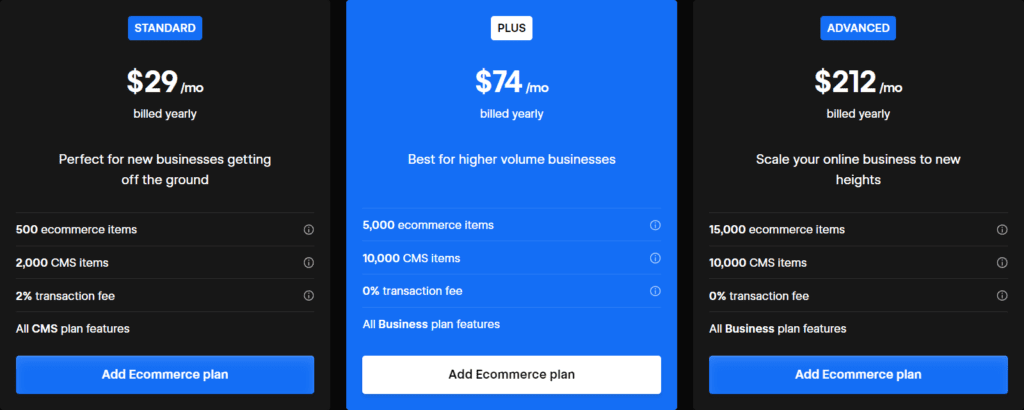
The Standard plan is $29 per month and is perfect for new businesses getting off the ground. It includes 500 e-commerce items, 2,000 CMS items, and a 2% transaction fee.
The Plus plan is $74 per month and is best for higher-volume businesses. It includes 5,000 e-commerce items, 10,000 CMS items, and a 0% transaction fee.
The Advanced plan is $212 per month and is designed to help you scale your online business to new heights. It includes 15,000 e-commerce items, 10,000 CMS items, and a 0% transaction fee. All plans include all CMS plan features.
Final thoughts
To conclude the WordPress vs. Webflow comparison, it’s important to determine which platform best fits your organization’s specific needs and goals. Each platform serves different business environments and goals with its unique features and capabilities.
WordPress is especially beneficial for businesses that require a high level of customization and control over their web presence. If your business runs complex sites such as online magazines, large-scale e-commerce stores, or community-driven portals, WordPress provides the tools and flexibility you need. Its rich ecosystem of plugins and themes allows for extensive customization, enabling businesses to implement advanced SEO strategies, sophisticated user interactions, and comprehensive e-commerce solutions. This makes WordPress ideal for businesses that need to integrate a variety of functionalities and prefer the ability to fine-tune every aspect of their site.
Webflow, on the other hand, is best suited for businesses that prioritize design and ease of use over extensive backend customization. With its easy-to-use visual editor, Webflow is perfect for creative agencies, portfolios, and small-to-medium e-commerce sites that focus on aesthetics and user experience. It is especially beneficial for those looking to establish a strong visual identity and require a platform that simplifies the design process without requiring deep coding knowledge. Webflow’s streamlined approach allows businesses to quickly build sites that are not only visually appealing, but also perform well, making it a preferred choice for projects where time and design efficiency are critical.
Can’t decide between Webflow and WordPress? Reach out to us for a consultation and ongoing support to guide you through the process. Our team of experts specializes in developing websites for your business needs, whether on WordPress or Webflow. We ensure that your site not only looks great but also performs excellently, aligning with your strategic goals.
To get started with us, submit the contact form to discuss your project needs or explore our experience to see our work in action. At SmartApp, we are committed to bringing your digital vision to life with professionalism.